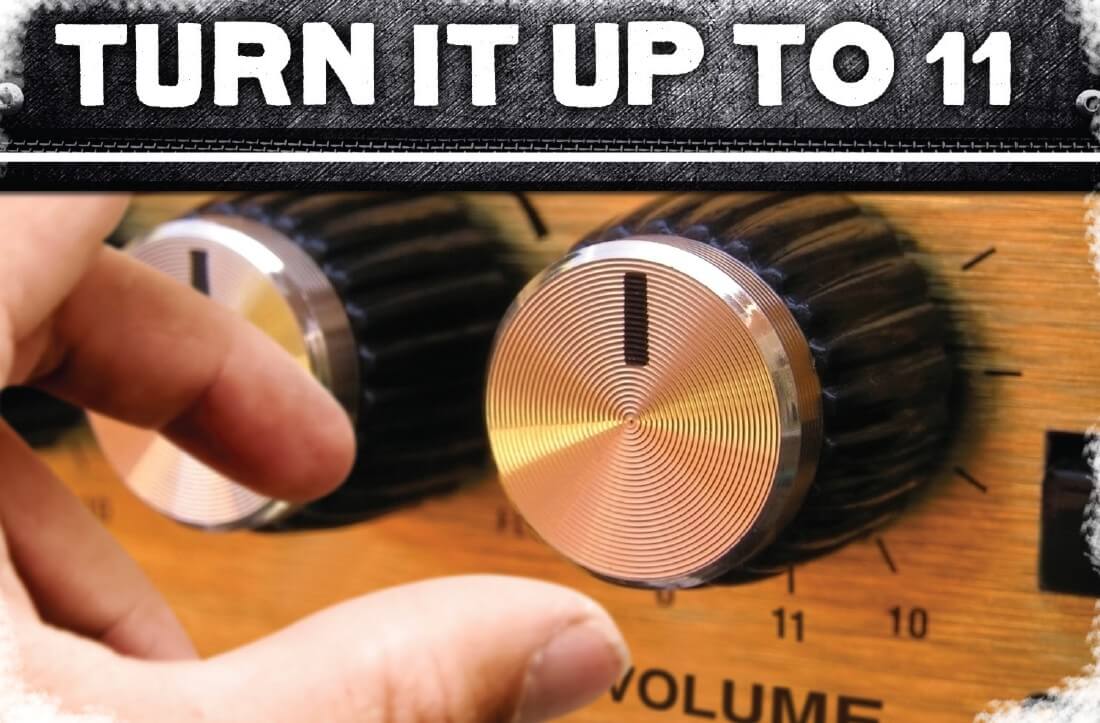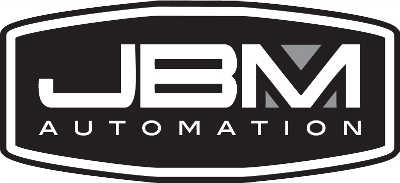Whole House Audio (Audio Distribution) Explained
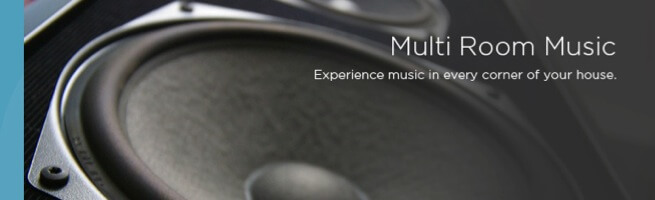
Whole House Audio (Audio Distribution) Explained
Music throughout the whole home is a beautiful thing. But when speaking with a Custom Integrator, many times we use terms that you might not know what they mean. I am here to let you behind the curtain and explain some of that tech talk to you. First off let’s get some of the most common terms defined.
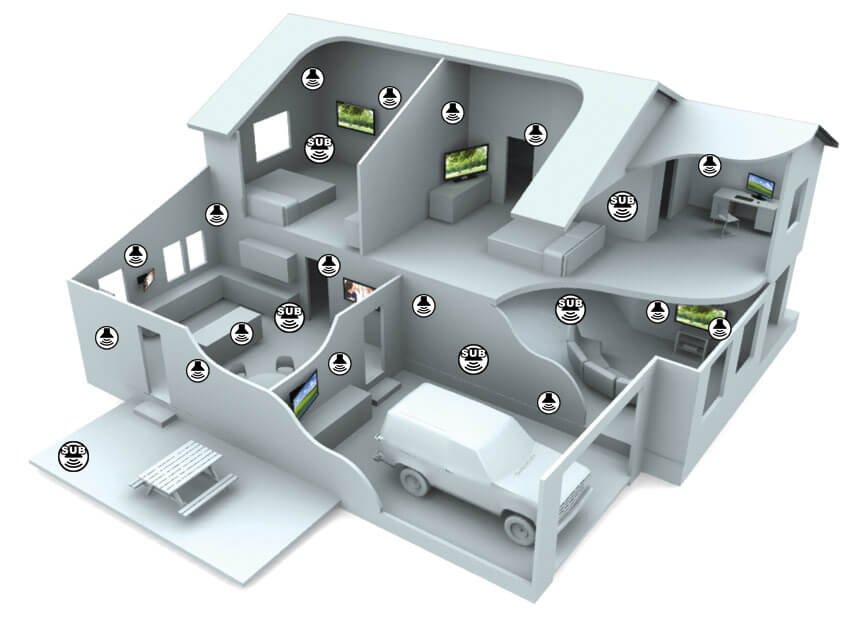
Zone – A zone is a group of speakers A room is usually considered a zone. For example, if you hear “You need an 8 zone system.”, That would mean you will have 8 rooms that will have audio in it. Just remember Zone = Room.
Source – A source is something that provides the audio or music. Some common audio sources are a Sonos Connect, or a cable box, or a phone, or an cd player…..you get the gist. So if you hear “Do you want a single source or multiple source system?”, what we are asking is do you want to play one source throughout the whole house, or do you want to be able to play one source in room one, and a different source in room two.
Sonos Connect – This is just a box that streams pretty much anything and everything. Pandora, iHeartRadio, Spotify, Amazon, Deezer, you name it, there is a good chance it streams it. JBM Automation usually has at least one of these boxes in every system
Controller – At JBM Automation, this refers to the automation controller o which is usually a Control4 Controller. This is the brains of the house, but it can also stream Pandora and some other services.
There are really only two different types of Whole House Audio Distribution systems. The first being a Single Source, Multi-zone system. This means one source, say a sonos connect, will be the only source distributed to every zone. This setup usually has wall mounted volume controls in each zone (room) for the client to control the volume or turn off the zone (room). This set up is less expensive than a Multi-Source, Multi-Zone system, but you can only listen to one thing in every room. This system can be upgraded to a Multi-Source, Multi-Zone System in the future if you wish. Because it can be upgraded at a later time, It is a great place to start.
The second one is a Multi-Source, Multi-Zone System. This is more popular way to go today. This means you have multiple of sources and each zone (room) has access to all of them. Most of our installs include this type of system. This by far the better way to go, but it will cost a little more money. Here is an example of a typical Multi-Source, Multi-Zone system:
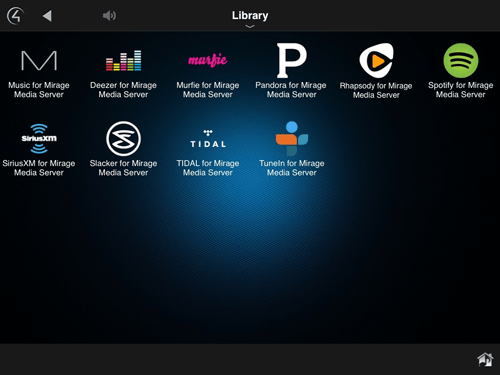
Sources
- Sonos Connect 1
- Sonos Connect 2
- Pandora from Control4 Controller
- Satellite Box 1
- Satellite Box 2
Zones
- Master Bedroom
- Master Bath
- Kitchen
- Dining Room
- Great Room
- Office
- Garage
- Patio
This set up has 8 zones that can play 5 sources. Each zone can play any of the 5 sources at any given time. This allows one person to listen to the game via satellite box 1 in the Great Room, and another person to listen to a Spotify playlist via the Sonos Connect in the Master Bedroom, and the family dog can listen to the Elvis Pandora station via the controller in the garage.
A Multi-Source, Multi-Zone Audio System like this can have keypads or touch panels in each zone, or it can have none. It is totally up to the client. We can even turn a light switch into a double duty control pad. The switch can be programmed to dim the lights, and control the volume in the zone. If there are no touchpanels, keypads, or light switches in the zone, the client will simply use their phone to control the system.
That has been Whole House Audio (Audio Distribution) 101. The quick and dirty version. If you have any questions at all or would like to speak to us about having either one of these systems installed, please do not hesitate to contact us. Thanks for taking the time to read this post and I hope it was able to shed some light on the mystery that is Whole House Audio (Audio Distribution).
Take care and please remember, if you are gonna turn it up to 11, you better have speakers with a lifetime warranty (all of ours do).